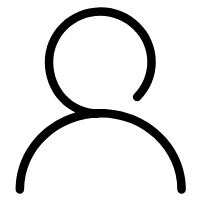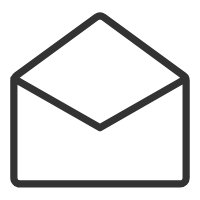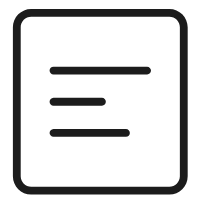背景
因为我们的项目一直用的都是http,后面公司决定改为https,并且把80端口给封了,这简单,我们只需要简单的申请个证书,然后nginx简单的配置下即可。
问题
当我们在nginx配置好,进入网站登录页面,输入用户密码登录后,突然变成了http?这什么鬼?调试看下发现springboot进行重定向后竟然变成了http,纳尼!!!
难道springboot重定向后会自动变为http?
解决方案
上网百度了下,发现真的很多人遇到这个问题

也就是springboot的这种写法,会自动变为http的
return "redirect:index"
那看看别人的解决方案
1、nginx对80端口做转发即可
这种解决方案应该是很大一部分人的解决方案,毕竟有些用户可能还是习惯用http,然后我们只需要做个转发即可,配置如下
server {listen 80;server_name suibibk.com www.suibibk.com;rewrite ^(.*)$ https://www.suibibk.com$1 permanent;}
简单方便,也不怕用户访问http的请求,一股脑转发到https即可。
我的博客项目用的就是这种方案。
2、nginx和springboot配合修改
Nginx修改
proxy_set_header Host $host;proxy_set_header X-Real-IP $remote_addr;proxy_set_header X-Forwarded-For $proxy_add_x_forwarded_for;proxy_set_header X-Forwarded-Proto $scheme;proxy_pass http://127.0.0.1:8080;#proxy_redirect http:// https://;
Springboot启动类修改
@Beanpublic EmbeddedServletContainerFactory servletContainer(){TomcatEmbeddedServletContainerFactory factory = new TomcatEmbeddedServletContainerFactory();factory.setUriEncoding(Charset.forName("UTF-8"));RemoteIpValve value = new RemoteIpValve();value.setRemoteIpHeader("X-Forwarded-For");value.setProtocolHeader("X-Forwarded-Proto");value.setProtocolHeaderHttpsValue("https");factory.addEngineValves(value);return factory;}
若是war包则在tomcat的在server.xml的Engine模块下面配置多一个以下的Valve
<Valve className="org.apache.catalina.valves.RemoteIpValve"remoteIpHeader="X-Forwarded-For"protocolHeader="X-Forwarded-Proto"protocolHeaderHttpsValue="https"/>
这种没有试过,还要nginx配合,我觉得太麻烦了。可能也很有效。
3、弃用springboot的重定向语法,直接使用response.sendRedirect(…)
当我们是要封禁80端口后,第一种,第二种方案就不科学了,那么我们可以直接指定重定向的地址,而不是用springboot的redirect语法,毕竟一个项目中也就重定向的地方也不会太多。
return "redirect:index"
改为
try{response.sendRedirect("https://请求地址");}catch(IOException e){}return null;
注意后面一定要返回null,而不能还是写为redirect:index不然可能会报如下错误
java.lang.IllegalStateException: Cannot call sendRedirect() after the response has been committed
也不能写"",我的项目写""后触发了无限循环,导致内存溢出了。
我们测试一下,可以看到Location就直接改变了。

总结
其实最简单的就是方案1,直接nginx配置个转发就好了。如果直接不能使用80,那么可以采取方案3.方案3的本质其实就是改变Location,告知浏览器直接重定向到哪个请求。