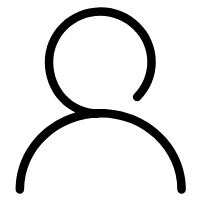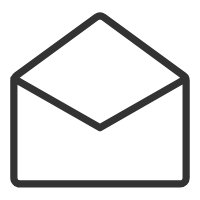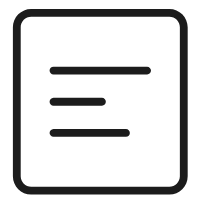在前面几篇,我们学习了gateway的断言、过滤、自定义断言过滤以及跨域请求这些,现在我们来进行跟sentinel的整合。
准备
1、我们首先要搭建sentinel环境
七、springCloudAlibaba-sentinel的控制台搭建
这里只需要搭建控制台即可。
2、搭建gateway环境
二十四、springCloudAlibaba-gateway整合nacos
整合sentinel
1、引入依赖
<dependency><groupId>com.alibaba.cloud</groupId><artifactId>spring-cloud-alibaba-sentinel-gateway</artifactId></dependency><dependency><groupId>com.alibaba.cloud</groupId><artifactId>spring-cloud-starter-alibaba-sentinel</artifactId></dependency>
2、加上控制台配置
server:port: 8088spring:application:name: api-gatewaycloud:nacos:server-addr: 127.0.0.1:8848discovery:username: nacospassword: nacosnamespace: public#gateway配置gateway:#路由规则routes:- id: order_route # 路由的唯一标识uri: lb://order-service #需要转发的地址.lb本地负载均衡策略#断言规则 用于路由规则的匹配predicates:- Path=/order-service/**#- Query=green,hel.#- MyCustomize=test#- After=2023-11-13T21:05:39.811+08:00[Asia/Shanghai]#匹配请求http://localhost:8088/order-service/order/add#过滤器 用于过滤请求filters:- StripPrefix=1 #转发之前去掉第一层路径- AddRequestHeader=X-Request-red, blue#- AddRequestParameter=red, blue#- MyCustomize=from,suibibk.com#http://localhost:8010/order/add#- id: stock_route#globalcors:#cors-configurations:#'[/**]': #允许跨域访问的资源#allowedOrigins: "*" #跨域来源#allowedMethods:# - GET#- POSTsentinel:transport:dashboard: localhost:8084
其实就是这个
sentinel:transport:dashboard: localhost:8084
3、启动测试 105
启动后我们需要先请求下http://localhost:8088/order-service/order/add ,才会在控制太看到。

可以看到跟之前的sentinel控制台还是有点区别的,有对gateway进行适配
我们设置个限流规则。访问测试发现,成功限流了。
我们还可以根据API分组来对某些请求统一控制
我们也可以设置对参数进行限流,以及各种规则
更多控制规则可以自行尝试
自定义异常
这里我们进行自定义异常在网关加上如下代码即可
package com.suibibk.springCloud.gateway;import com.alibaba.csp.sentinel.adapter.gateway.sc.callback.BlockRequestHandler;import com.alibaba.csp.sentinel.adapter.gateway.sc.callback.GatewayCallbackManager;import com.alibaba.csp.sentinel.slots.block.authority.AuthorityException;import com.alibaba.csp.sentinel.slots.block.degrade.DegradeException;import com.alibaba.csp.sentinel.slots.block.flow.FlowException;import com.alibaba.csp.sentinel.slots.block.flow.param.ParamFlowException;import com.alibaba.csp.sentinel.slots.system.SystemBlockException;import org.springframework.context.annotation.Configuration;import org.springframework.http.HttpStatus;import org.springframework.http.MediaType;import org.springframework.web.reactive.function.BodyInserters;import org.springframework.web.reactive.function.server.ServerResponse;import org.springframework.web.server.ServerWebExchange;import reactor.core.publisher.Mono;import javax.annotation.PostConstruct;@Configurationpublic class GatewayConfig {@PostConstructpublic void init(){BlockRequestHandler blockRequestHandler = new BlockRequestHandler() {@Overridepublic Mono<ServerResponse> handleRequest(ServerWebExchange serverWebExchange, Throwable throwable) {Result r = null;if(throwable instanceof FlowException){r = Result.error(100,"接口被限流了");}else if (throwable instanceof DegradeException){r = Result.error(101,"服务降级了");}else if (throwable instanceof ParamFlowException){r = Result.error(102,"热点参数限流了");}else if (throwable instanceof SystemBlockException){r = Result.error(103,"系统规则");}else if (throwable instanceof AuthorityException){r = Result.error(104,"授权规则不通过");}if(r==null){r = Result.error(105,"当前请求人数过多,请稍后再试");}//自定义异常处理return ServerResponse.status(HttpStatus.OK).contentType(MediaType.APPLICATION_JSON).body(BodyInserters.fromValue(r));}};GatewayCallbackManager.setBlockHandler(blockRequestHandler);}}
package com.suibibk.springCloud.gateway;public class Result<T> {private Integer code;private String msg;private T data;public Result(Integer code, String msg, T data) {this.code = code;this.msg = msg;this.data = data;}public Result(Integer code, String msg) {this.code = code;this.msg = msg;}public Integer getCode() {return code;}public void setCode(Integer code) {this.code = code;}public String getMsg() {return msg;}public void setMsg(String msg) {this.msg = msg;}public T getData() {return data;}public void setData(T data) {this.data = data;}public static Result error(Integer code,String msg){return new Result(code,msg);}}
然后就会按我们定义的返回了
gateway篇完结!
ok!