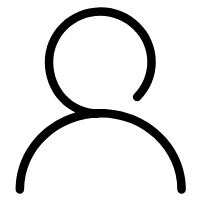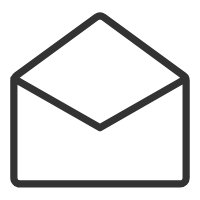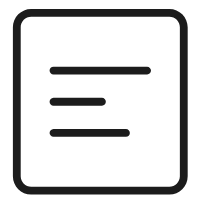若依框架其实算是低代码开发框架,如果只是做一些简单的增删查改需求,那么基本上不需要写代码,复杂一点的需求也可以生成增删改查后进行简单的修改就可以了。今天再这里简单的学习一下下。
一、下载安装
1、下载源码
我这里做的是前后端分离的版本,去到官网
https://doc.ruoyi.vip/ruoyi-vue/
https://gitee.com/y_project/RuoYi-Vue
用git或者直接下载代码,这个就是后端代码。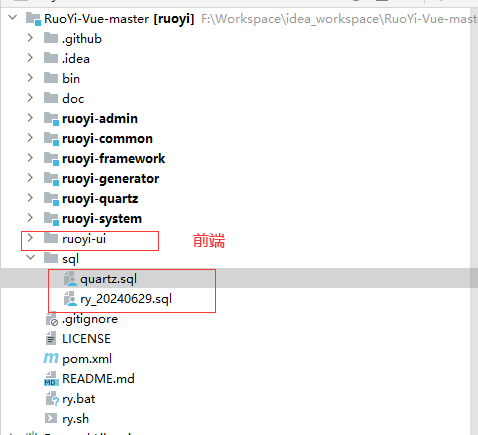
里面有个前端,但是我们前端不用这个,因为这个是vue2版本的,我们从gitee的remark可以看到vue3版本的地址。

https://github.com/yangzongzhuan/RuoYi-Vue3
2、后台启动
我们需要redis和mysql,这里准备好后就修改相应的配置启动。对于mysql我们需要先建库
create database ry_vue;
然后执行sql下面的两个文件。配置修改地方如下
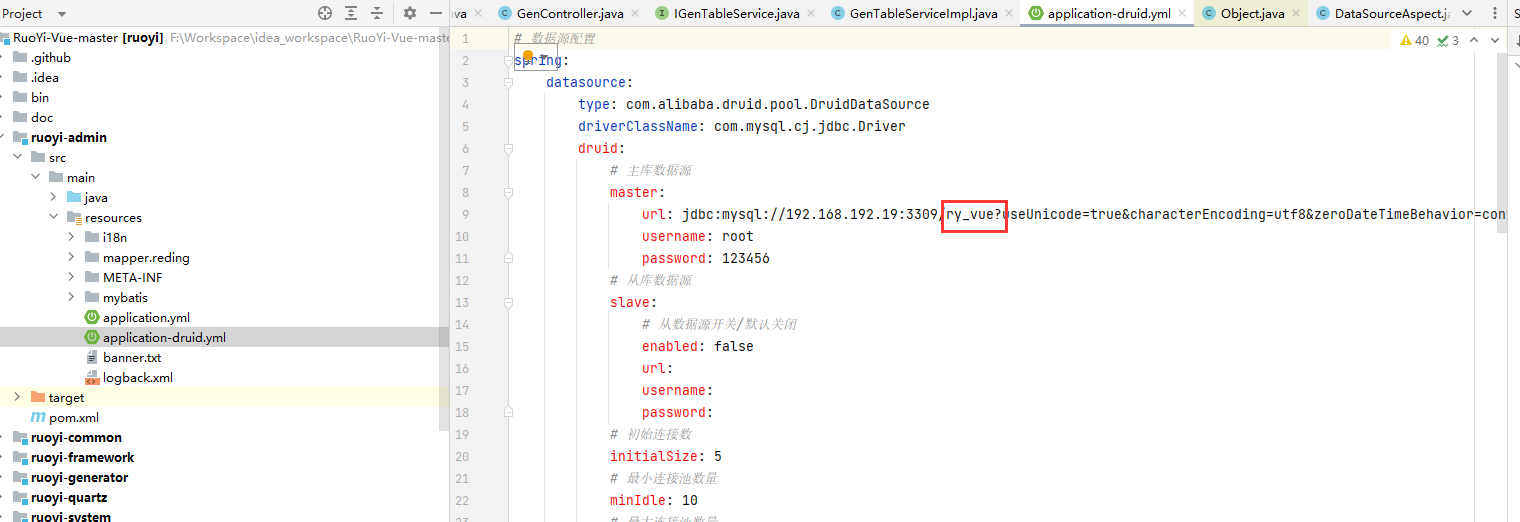
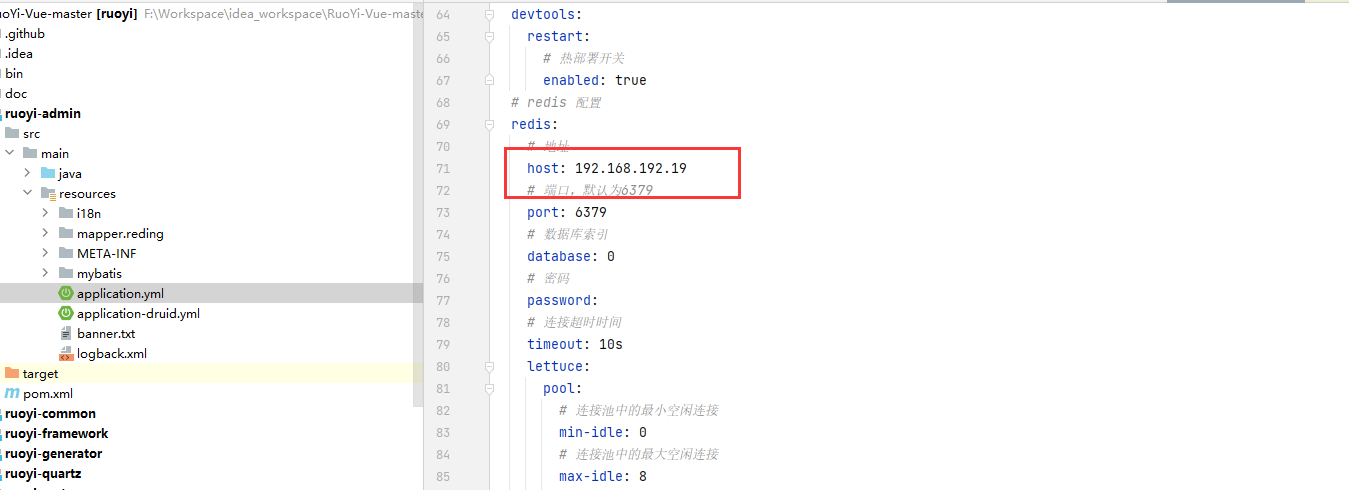
然后启动ruoyi-admin即可,后台启动后,端口是8080,所有接口都是
http://localhost:8080
3、前端启动
前端下载完后,执行
npm installnpm run dev
就可以用了,如果依赖下载慢可能要切换镜像https://registry.npmmirror.com。
4、访问测试
前后端启动后就可以访问了,用户密码admin/admin123
二、低代码开发
假设我们有个读物的维护功能,要有增删改导出等功能,那么怎么快速搞定呢?这里就要借助低代码开发了。假设有这样一张表.
1、建表
CREATE TABLE `reading` (`id` BIGINT(20) NOT NULL COMMENT '主键ID,雪花算法生成',`chinese_name` VARCHAR(255) NULL DEFAULT NULL COMMENT '中文名称' COLLATE 'utf8mb4_unicode_ci',`english_name` VARCHAR(255) NULL DEFAULT NULL COMMENT '英文名称' COLLATE 'utf8mb4_unicode_ci',`image_url` VARCHAR(255) NULL DEFAULT NULL COMMENT '书本图片' COLLATE 'utf8mb4_unicode_ci',`author_name` VARCHAR(100) NULL DEFAULT NULL COMMENT '作者名称' COLLATE 'utf8mb4_unicode_ci',`auth_desc` VARCHAR(1024) NULL DEFAULT NULL COMMENT '作者简介' COLLATE 'utf8mb4_unicode_ci',`content_desc` VARCHAR(1024) NULL DEFAULT NULL COMMENT '内容简介' COLLATE 'utf8mb4_unicode_ci',`status` CHAR(1) NULL DEFAULT NULL COMMENT '状态:0已下架,1已上架,2查看广告' COLLATE 'utf8mb4_unicode_ci',`create_datetime` VARCHAR(32) NULL DEFAULT NULL COMMENT '创建时间' COLLATE 'utf8mb4_unicode_ci',`sort` BIGINT(20) NULL DEFAULT NULL COMMENT '排序',`type` CHAR(1) NULL DEFAULT '0' COMMENT '类型,0是默认,1是首页推荐,2精品,3-最新更新' COLLATE 'utf8mb4_unicode_ci',`reading_status` CHAR(1) NULL DEFAULT '0' COMMENT '类型,0是更新中,1是已完本' COLLATE 'utf8mb4_unicode_ci',`reading_type` CHAR(1) NULL DEFAULT '0' COMMENT '类型,0拓展阅读,1小学初中,2高中大学' COLLATE 'utf8mb4_unicode_ci',PRIMARY KEY (`id`) USING BTREE)COLLATE='utf8mb4_unicode_ci'ENGINE=InnoDB;
2、通过导入功能导入表
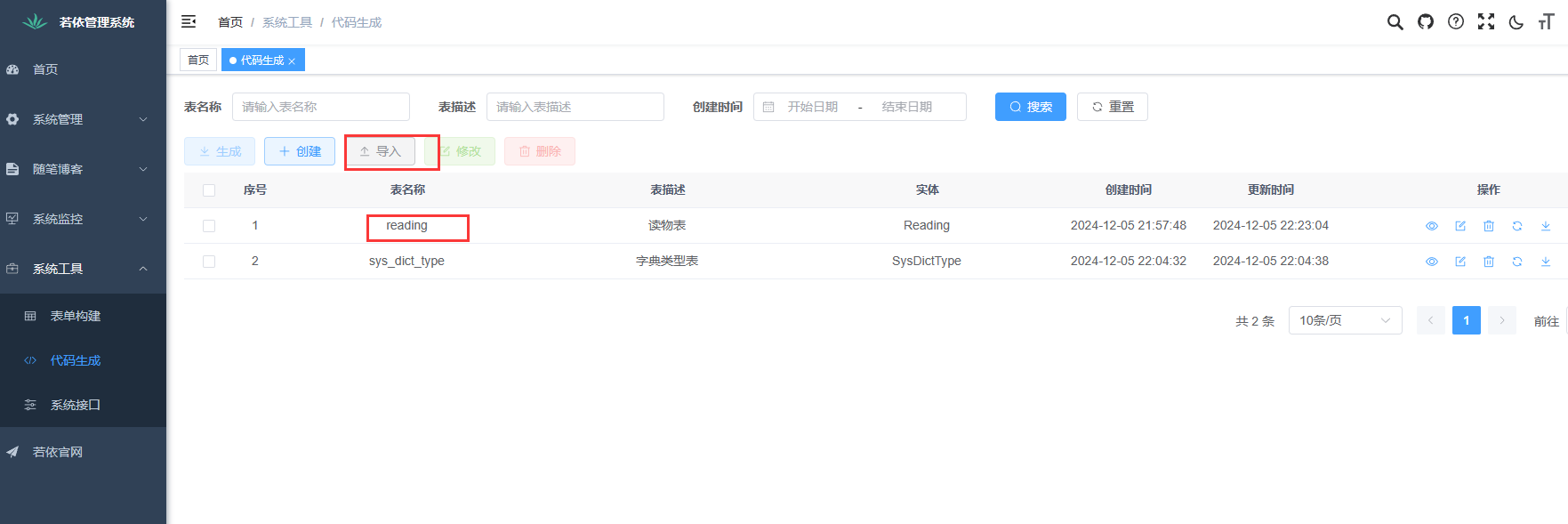
3、编辑表


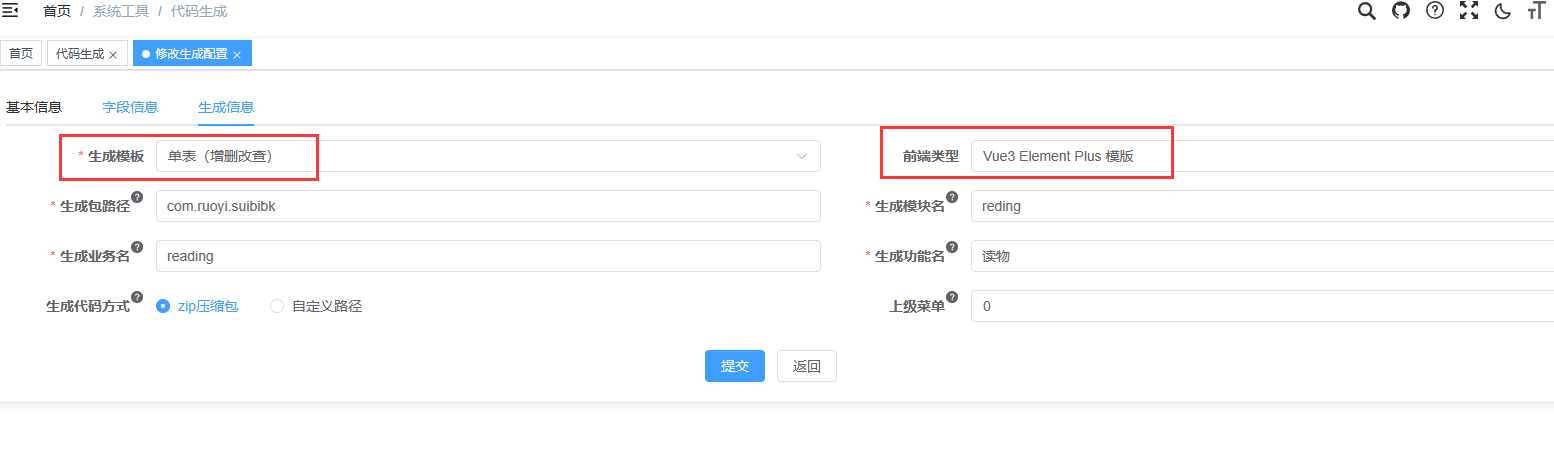
这里主要的是字段信息
【插入】值得是新增功能要维护的字段
【编辑】表示更新的时候要维护的字段
【列表】表示列表要展示的字段
【查询】表示要作为查询条件的字段
这里生成后后续我们只需要对代码进行小修改就好了,比如ID,我们会改下代码按我们自己的规范来生成比如
public int insertReading(Reading reading){reading.setId(System.currentTimeMillis());reading.setCreateDatetime(new SimpleDateFormat("yyyy-MM-dd HH:mm:ss").format(new Date()));return readingMapper.insertReading(reading);}
还有下拉框的类型,这里我们是从字典那里配置好
4、生成代码
生成完后是个压缩包,里面有后端的代码和前端的代码,以及相关的sql文件。我们只需要执行完sql将对应的代码黏贴到对应的目录重启就可以了。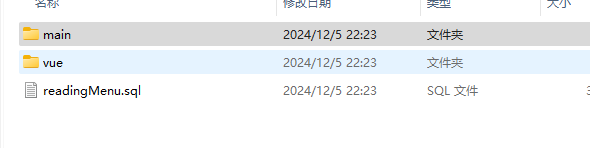
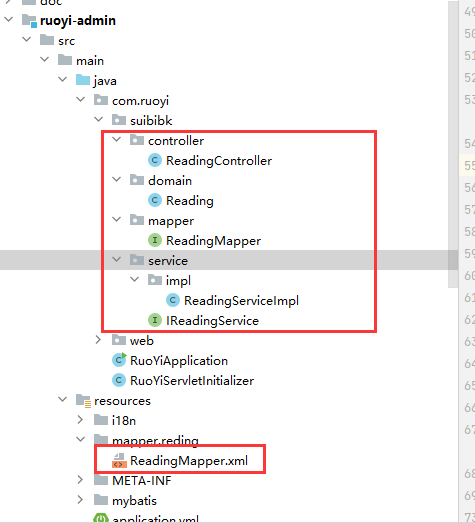
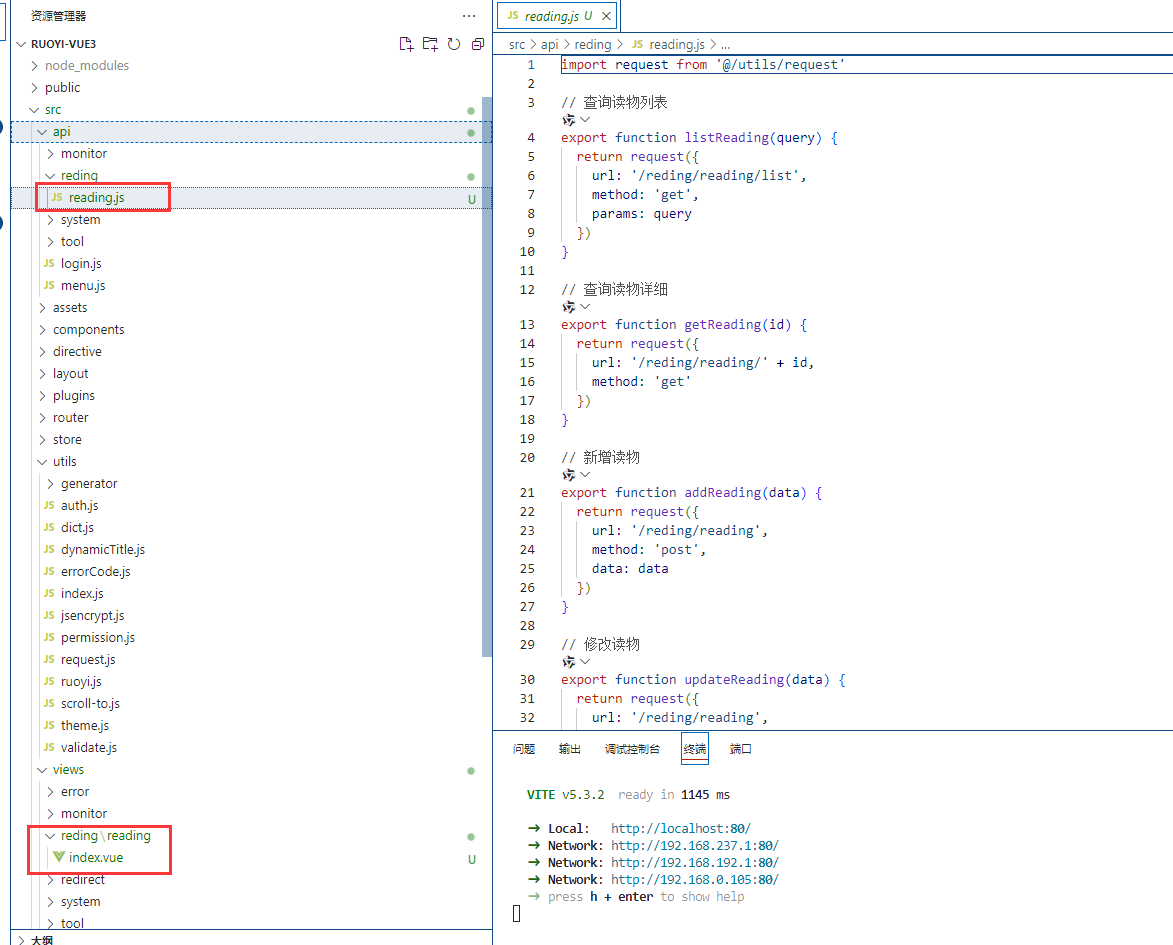
启动就可以看到。

当然导出也是OK的,不过上面的截图我是调整过后的代码。
三、权限管理逻辑
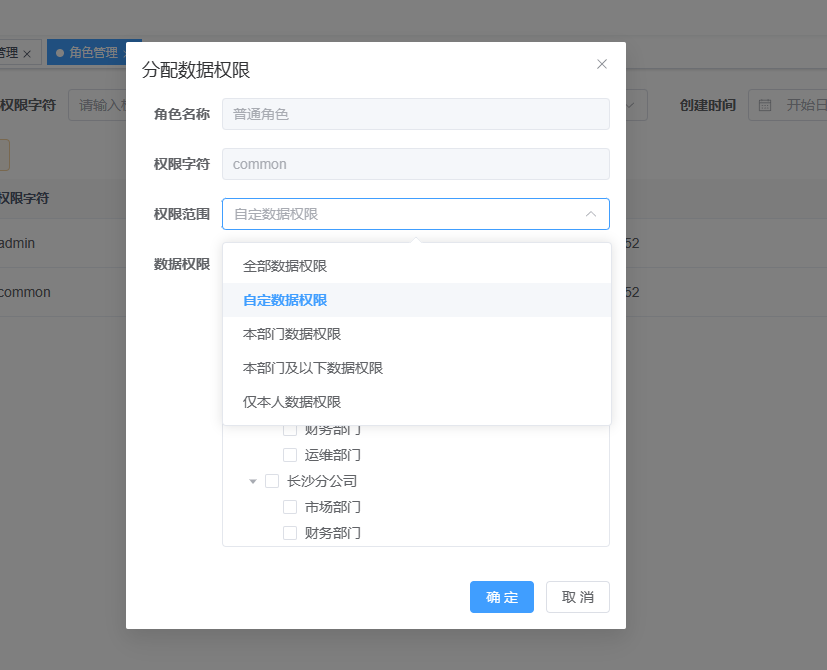
在角色管理里面有个数据权限,发现权限功能很强大,那若依是怎么做到的呢?通过调试可以发现打印的ssql后面拼上了
and (dept_id =103)
然后去看代码Mapper的代码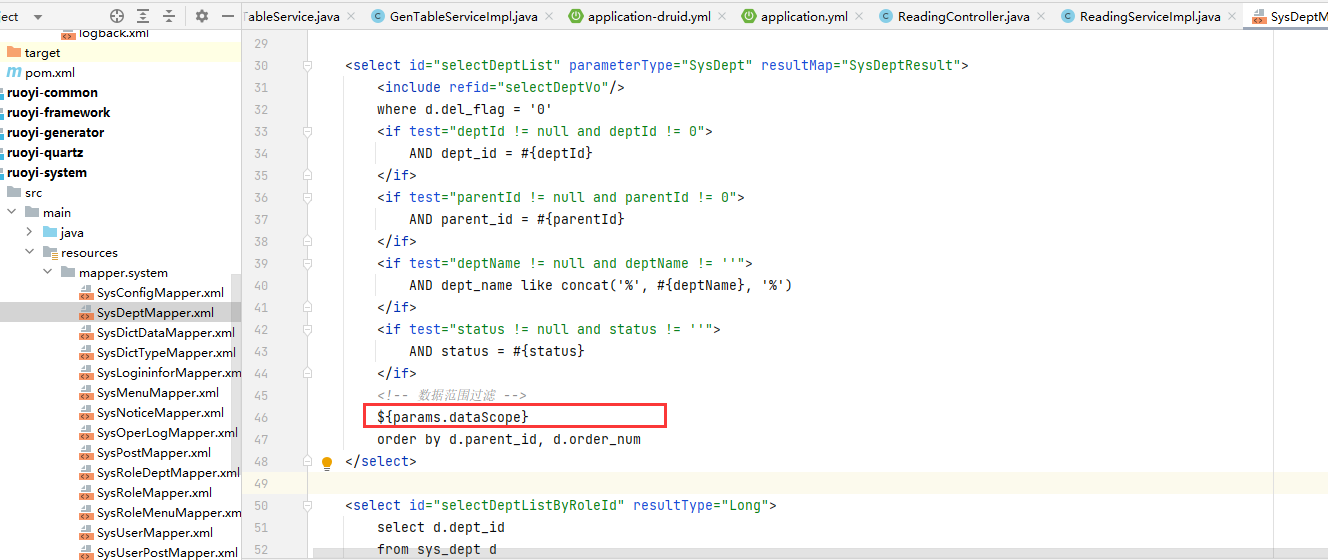
多了
${params.dataScope}
这个肯定是后面拼上的,虽然开起来有注入的问题,但是应该都有解决。我们去看service
@Override@DataScope(deptAlias = "d")public List<SysDept> selectDeptList(SysDept dept){return deptMapper.selectDeptList(dept);}
发现有@DataScope注解。那这个注解什么时候用呢?是Mybatis的拦截器还是AOP呢,应该不会是Mybatis拦截器,如果是的话就不应该有${params.dataScope}这个代码。所以我们去找AOP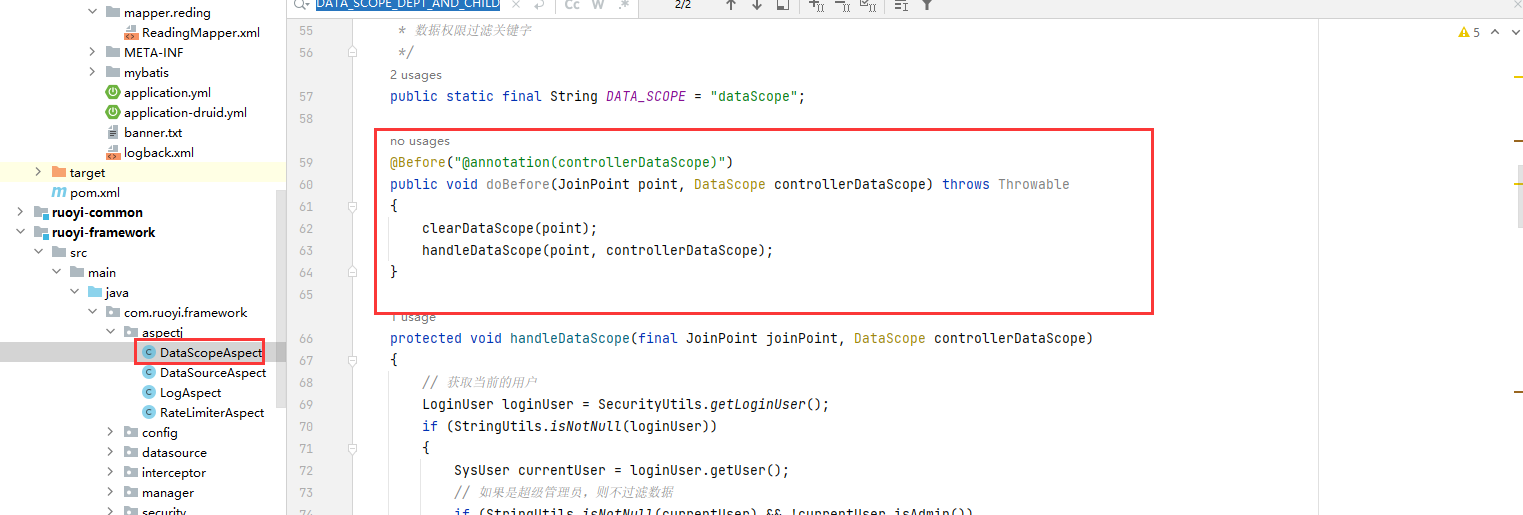
最后发现果然是AOP
这里做了两步,第一步是清除dataScode,估计是防止sql注入
/*** 拼接权限sql前先清空params.dataScope参数防止注入*/private void clearDataScope(final JoinPoint joinPoint){Object params = joinPoint.getArgs()[0];if (StringUtils.isNotNull(params) && params instanceof BaseEntity){BaseEntity baseEntity = (BaseEntity) params;baseEntity.getParams().put(DATA_SCOPE, "");}}
这里我们的参数都继承了BaseEntity,因为只有这个父类才params
然后就获取当前登录信息,毕竟要从当前登录信息里面去获取用户的角色权限,哪些角色的数据权限是怎样的,最后要获取用户所有的权限集合。
protected void handleDataScope(final JoinPoint joinPoint, DataScope controllerDataScope){// 获取当前的用户LoginUser loginUser = SecurityUtils.getLoginUser();if (StringUtils.isNotNull(loginUser)){SysUser currentUser = loginUser.getUser();// 如果是超级管理员,则不过滤数据if (StringUtils.isNotNull(currentUser) && !currentUser.isAdmin()){String permission = StringUtils.defaultIfEmpty(controllerDataScope.permission(), PermissionContextHolder.getContext());dataScopeFilter(joinPoint, currentUser, controllerDataScope.deptAlias(), controllerDataScope.userAlias(), permission);}}}
当然这里怎么获取用户登录信息,我们可以在controller或者springboot的拦截器过滤器将用户的信息token放入当前线程中,后续Mybatis的拦截器就可以获取了,这里不展开。
然后就各种根据用户选择的角色权限拼凑不同的sql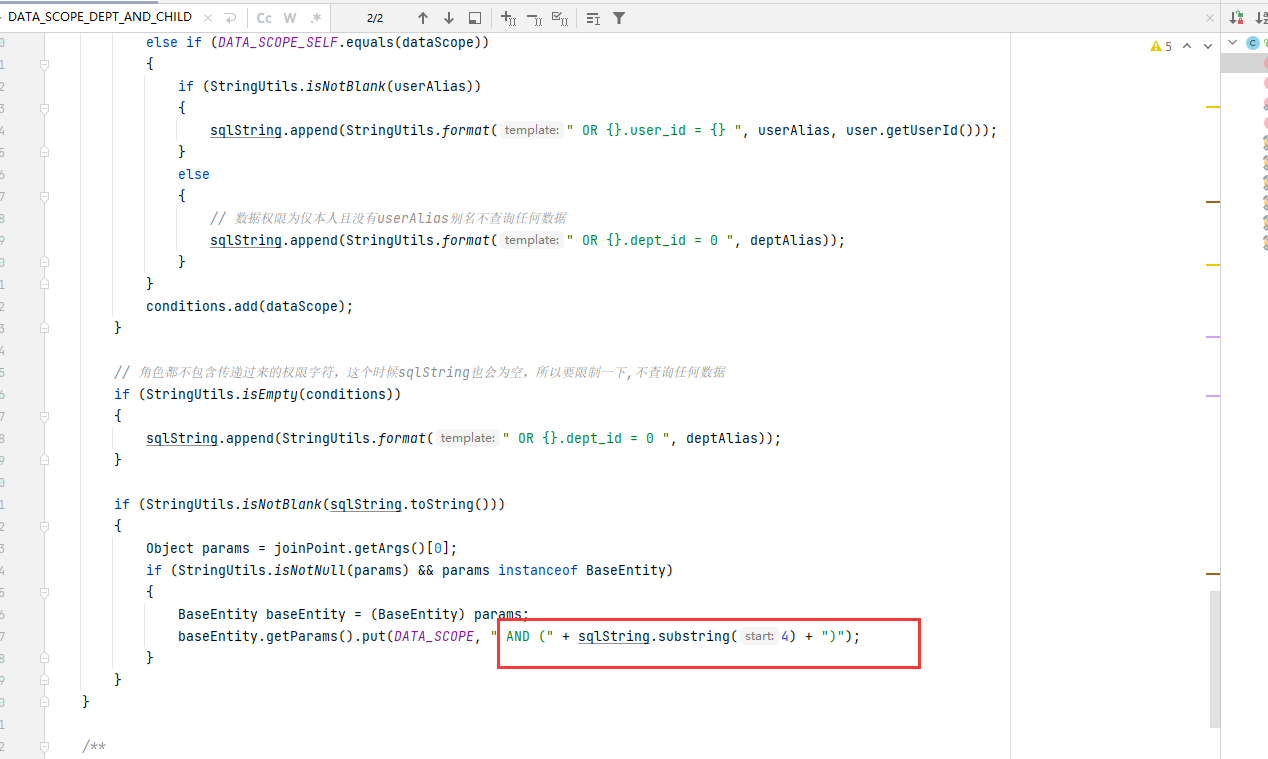
全部代码
DataScope
package com.ruoyi.common.annotation;import java.lang.annotation.Documented;import java.lang.annotation.ElementType;import java.lang.annotation.Retention;import java.lang.annotation.RetentionPolicy;import java.lang.annotation.Target;/*** 数据权限过滤注解** @author ruoyi*/@Target(ElementType.METHOD)@Retention(RetentionPolicy.RUNTIME)@Documentedpublic @interface DataScope{/*** 部门表的别名*/public String deptAlias() default "";/*** 用户表的别名*/public String userAlias() default "";/*** 权限字符(用于多个角色匹配符合要求的权限)默认根据权限注解@ss获取,多个权限用逗号分隔开来*/public String permission() default "";}
DataScopeAspect
package com.ruoyi.framework.aspectj;import java.util.ArrayList;import java.util.List;import org.aspectj.lang.JoinPoint;import org.aspectj.lang.annotation.Aspect;import org.aspectj.lang.annotation.Before;import org.springframework.stereotype.Component;import com.ruoyi.common.annotation.DataScope;import com.ruoyi.common.constant.UserConstants;import com.ruoyi.common.core.domain.BaseEntity;import com.ruoyi.common.core.domain.entity.SysRole;import com.ruoyi.common.core.domain.entity.SysUser;import com.ruoyi.common.core.domain.model.LoginUser;import com.ruoyi.common.core.text.Convert;import com.ruoyi.common.utils.SecurityUtils;import com.ruoyi.common.utils.StringUtils;import com.ruoyi.framework.security.context.PermissionContextHolder;/*** 数据过滤处理** @author ruoyi*/@Aspect@Componentpublic class DataScopeAspect{/*** 全部数据权限*/public static final String DATA_SCOPE_ALL = "1";/*** 自定数据权限*/public static final String DATA_SCOPE_CUSTOM = "2";/*** 部门数据权限*/public static final String DATA_SCOPE_DEPT = "3";/*** 部门及以下数据权限*/public static final String DATA_SCOPE_DEPT_AND_CHILD = "4";/*** 仅本人数据权限*/public static final String DATA_SCOPE_SELF = "5";/*** 数据权限过滤关键字*/public static final String DATA_SCOPE = "dataScope";@Before("@annotation(controllerDataScope)")public void doBefore(JoinPoint point, DataScope controllerDataScope) throws Throwable{clearDataScope(point);handleDataScope(point, controllerDataScope);}protected void handleDataScope(final JoinPoint joinPoint, DataScope controllerDataScope){// 获取当前的用户LoginUser loginUser = SecurityUtils.getLoginUser();if (StringUtils.isNotNull(loginUser)){SysUser currentUser = loginUser.getUser();// 如果是超级管理员,则不过滤数据if (StringUtils.isNotNull(currentUser) && !currentUser.isAdmin()){String permission = StringUtils.defaultIfEmpty(controllerDataScope.permission(), PermissionContextHolder.getContext());dataScopeFilter(joinPoint, currentUser, controllerDataScope.deptAlias(), controllerDataScope.userAlias(), permission);}}}/*** 数据范围过滤** @param joinPoint 切点* @param user 用户* @param deptAlias 部门别名* @param userAlias 用户别名* @param permission 权限字符*/public static void dataScopeFilter(JoinPoint joinPoint, SysUser user, String deptAlias, String userAlias, String permission){StringBuilder sqlString = new StringBuilder();List<String> conditions = new ArrayList<String>();List<String> scopeCustomIds = new ArrayList<String>();user.getRoles().forEach(role -> {if (DATA_SCOPE_CUSTOM.equals(role.getDataScope()) && StringUtils.equals(role.getStatus(), UserConstants.ROLE_NORMAL) && StringUtils.containsAny(role.getPermissions(), Convert.toStrArray(permission))){scopeCustomIds.add(Convert.toStr(role.getRoleId()));}});for (SysRole role : user.getRoles()){String dataScope = role.getDataScope();if (conditions.contains(dataScope) || StringUtils.equals(role.getStatus(), UserConstants.ROLE_DISABLE)){continue;}if (!StringUtils.containsAny(role.getPermissions(), Convert.toStrArray(permission))){continue;}if (DATA_SCOPE_ALL.equals(dataScope)){sqlString = new StringBuilder();conditions.add(dataScope);break;}else if (DATA_SCOPE_CUSTOM.equals(dataScope)){if (scopeCustomIds.size() > 1){// 多个自定数据权限使用in查询,避免多次拼接。sqlString.append(StringUtils.format(" OR {}.dept_id IN ( SELECT dept_id FROM sys_role_dept WHERE role_id in ({}) ) ", deptAlias, String.join(",", scopeCustomIds)));}else{sqlString.append(StringUtils.format(" OR {}.dept_id IN ( SELECT dept_id FROM sys_role_dept WHERE role_id = {} ) ", deptAlias, role.getRoleId()));}}else if (DATA_SCOPE_DEPT.equals(dataScope)){sqlString.append(StringUtils.format(" OR {}.dept_id = {} ", deptAlias, user.getDeptId()));}else if (DATA_SCOPE_DEPT_AND_CHILD.equals(dataScope)){sqlString.append(StringUtils.format(" OR {}.dept_id IN ( SELECT dept_id FROM sys_dept WHERE dept_id = {} or find_in_set( {} , ancestors ) )", deptAlias, user.getDeptId(), user.getDeptId()));}else if (DATA_SCOPE_SELF.equals(dataScope)){if (StringUtils.isNotBlank(userAlias)){sqlString.append(StringUtils.format(" OR {}.user_id = {} ", userAlias, user.getUserId()));}else{// 数据权限为仅本人且没有userAlias别名不查询任何数据sqlString.append(StringUtils.format(" OR {}.dept_id = 0 ", deptAlias));}}conditions.add(dataScope);}// 角色都不包含传递过来的权限字符,这个时候sqlString也会为空,所以要限制一下,不查询任何数据if (StringUtils.isEmpty(conditions)){sqlString.append(StringUtils.format(" OR {}.dept_id = 0 ", deptAlias));}if (StringUtils.isNotBlank(sqlString.toString())){Object params = joinPoint.getArgs()[0];if (StringUtils.isNotNull(params) && params instanceof BaseEntity){BaseEntity baseEntity = (BaseEntity) params;baseEntity.getParams().put(DATA_SCOPE, " AND (" + sqlString.substring(4) + ")");}}}/*** 拼接权限sql前先清空params.dataScope参数防止注入*/private void clearDataScope(final JoinPoint joinPoint){Object params = joinPoint.getArgs()[0];if (StringUtils.isNotNull(params) && params instanceof BaseEntity){BaseEntity baseEntity = (BaseEntity) params;baseEntity.getParams().put(DATA_SCOPE, "");}}}
四、总结
上面只是初步了解,还是很强大的。