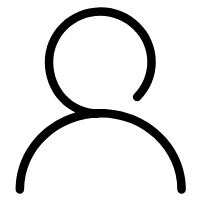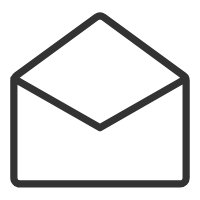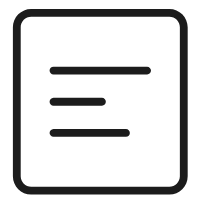我们买了一台国外的服务器,想搭建个VPN给自己访问国外的服务器,获取一些技术知识,怎么办,我们可以用docker轻松搞定。
1、docker安装shadowsocks以及启动
docker pull oddrationale/docker-shadowsocksdocker run -d -p 54285:54285 oddrationale/docker-shadowsocks -s 139.180.206.42 -p 54285 -k yourpasswd -m aes-256-cfb
- -d——容器启动后会进入后台
- -p(第一个)——指定要映射的端口,使用的格式是hostPort:containerPort,即本地的 54285 端口映射到容器的 54285 端口
- -s——服务器IP,这里要写0.0.0.0,不然启动会报错
- -p(第二个)——代理端口
- yourpasswd——你的密码
- -m——加密方式
然后docker ps看下是否启动
2、放开服务器54285端口
这里用firewall即可
firewall-cmd --zone=public --add-port=54285/tcp --permanentfirewall-cmd --reload
3、下载客户端
https://github.com/shadowsocks/shadowsocks-windows/releases
https://github.com/shadowsocks/shadowsocks-android/releases
4、启动客户端
输入你的服务器ip,密码,端口,加密方式,然后启动代理。
搞定,但是我的还是不能访问谷歌?好懵~。。。。报如下错误
500 Internal Privoxy ErrorPrivoxy encountered an error while processing your request:Could not load template file no-server-data or one of its included components.Please contact your proxy administrator.If you are the proxy administrator, please put the required file(s)in the (confdir)/templates directory. The location of the (confdir) directory is specified in the main Privoxy config file. (It's typically the Privoxy install directory).
chipi~
失败了,但是我觉得原因应该是docker容器的网络访问策略,以后研究docker深一点后再来操作。