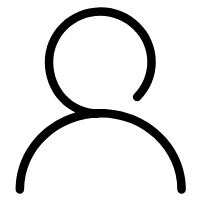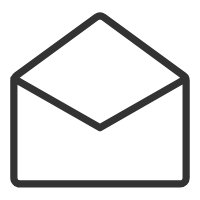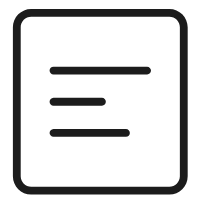我虽然学会了一波uni-app的基本使用,但是教学实战视频却没有看完,也不知道有没有什么实战技巧,然后用2倍速总结了一下下面的一些技巧,可能再重构我的”炼词”小程序的过程中有用得到。当然因为用的是两倍速,所以只是笼统的记录了一下,我没有真正的实战过…
1、轮播图
轮播图使用:swiper组件实现
swiper组件<view class="home"><swiper><swiper-item><image src=""></image></swiper-item></swiper></view>
官方文档:https://uniapp.dcloud.io/component/swiper
2、写样式用scss
<style lang="scss">.home{swiper{width: 750rpx;height:380rpx;image{height:100%;width:100%;}}}</style>
3、封装统一的请求方法
util/api.js
const BASE_URL = 'http://localhost:8080'export const myRequest = (options)=>{return new Promise((resolve,reject)=>{uni.request({url: BASE_URL+options.url,method: options.method || 'GET',data:options.data||{},success:(res)=>{if(res.data.status!==0){return uni.showTitle({title:'获取数据失败'})}resolve(res)},fail:(err)=>{uni.showTitle({title:'接口请求失败'})reject(err)}})})}
然后把定义的方法发布到全局,因为每个页面都可能会使用,所以我们可以在main.js里面
import { myRequest } from './util/api.js'Vue.prototype.$myRequest = myRequest
然后在具体的页面调用方式为
async getInfos(){const res = await this.$myRequest({url:'/getInfos',data:{'id':'123'},})console.log(res);}
4、相同的显示样式要封装成组件
如果多个页面用相同的部分,就考虑抽成组件来
5、分页累加用如下格式
this.goods = [...this.goods,...res.datda.message]
6、方法传回调函数做额外操作
a(callBack){....callBack||callBack()}
调用的时候
a()
或者
a(()=>{stop()})
6、地图
官方文档:https://uniapp.dcloud.io/component/map
7、属性的动态绑定
属性只要前面加:就可以动态绑定
<view :goods="goods">
8、拨打电话
参考官网:https://uniapp.dcloud.io/api/system/phone
9、可滚动试图区域
<scroll-view></scroll-view>
参考官网:https://uniapp.dcloud.io/component/scroll-view
10、点击渲染高亮
<view :class="active==index?'active'" v-for="(item,index) in cates"></view>
只需要修改active的指就行了,若active的值等于某一项的index则这一项会有active样式
11、对显示数据进行过滤
<view>{{item.time|formatDate}}</view>
prop:['list']filters:{formatDate(date){const nDate = new Date(date)const year = nDate.getFullYear()return year+month+day}}
也可以在main.js定义一个全局的过滤器
Vue.filter('formatDate',(date)=>{const nDate = new Date(date)const year = nDate.getFullYear()return year+month+day})
这样别的页面就可以直接这样使用了
<view>{{item.time|formatDate}}</view>
13、用rich-text富文本组件来解析富文本
参考官网:https://uniapp.dcloud.io/component/rich-text
14、自定义组件的时间传递点击
因为组件抽取成了公共的,所以它的点击事件要穿提到父组件才行:
用子组件传递到父组件的方式
15、扩展组件
学会用扩展组件,比如时间日期,商品导航
16、变量定义
通常不会跟H5一样定义js变量,都是放到data里面,然后用this来修改内容就可以了
17、打包发布
打包我们需要在manifest.json中配置一些网站图标啊,APP图标啊等信息
微信小程序
这个比较简单,比如微信小程序需要上官网获得appid和配置可信域名
H5打包上传
点击发行到网站-PC web或手机H5即可
安卓打包
都差不多,可能要配置一些证书什么的
总结
视频教程:https://www.bilibili.com/video/BV1BJ411W7pX?p=3&spm_id_from=pageDriver
官网:https://uniapp.dcloud.io/
加上百度什么的。。。
后续需要重构我的”炼词”微信小程序啦!